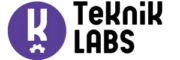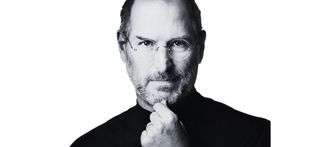Roblox is a popular online game that allows players to create their own worlds and games. It is a great platform for learning programming, as it is very user-friendly and has a large community of experienced developers who are always willing to help out beginners.
This blog is a guide for parents who want to encourage their children to learn programming through the popular online game Roblox. It includes an introduction about how to get started with Roblox Studio and some tips and tricks for helping your child create their own games. This is perfect for parents who want to give their children a leg up in the exciting world of programming.
Introduction to Roblox Studio for Parents
Getting started with Roblox Studio is easy, even for those with no prior programming experience. The user interface is intuitive and user-friendly, and there are plenty of tutorials and resources available online to help you get started. Once you have created an account and logged in, you will be taken to the Dashboard. Here, you can create a new project by clicking on the “Create New Project” button.
Creating a new project will take you to the workspace, where you can start building your game. The workspace is divided into three main areas: the Explorer, the Toolbox, and the Viewport. The Explorer is where you can view and manage all the assets in your project. The Toolbox contains all the tools you need to build your game, such as objects, terrain, and scripts. The Viewport is where you can see a preview of your game as you are building it.
This is just a start of what you can do with Roblox Studio, but it should be enough to get you started on helping your child create their own games. If you want to learn more, in Teknik LABS we are looking to teach your child how to think using ROBLOX and Minecraft and learn to code along the way.
Tips and Tricks for Helping Your Child Create Their Own Games in Roblox Studio
There are a few things you can do to help your child create their own games in Roblox Studio. First, make sure they are familiar with the basics of programming. Second, give them plenty of time to experiment and play around with the software. And third, encourage them to ask for help from the experienced developers in the community when they get stuck.
Roblox is a great platform for learning programming, and this guide will help you get your child started on their journey to becoming a programming pro!
We hope you enjoyed this blog post. If you have any questions, please feel free to reach us on our web page. Also, be sure to check out our other blog posts for more tips about our Zoom coding classes, in-person coding classes, or LEGO robotics competitions. Feel free to contact us at
+1 (866) 384-5501 to speak to one of our instructors.